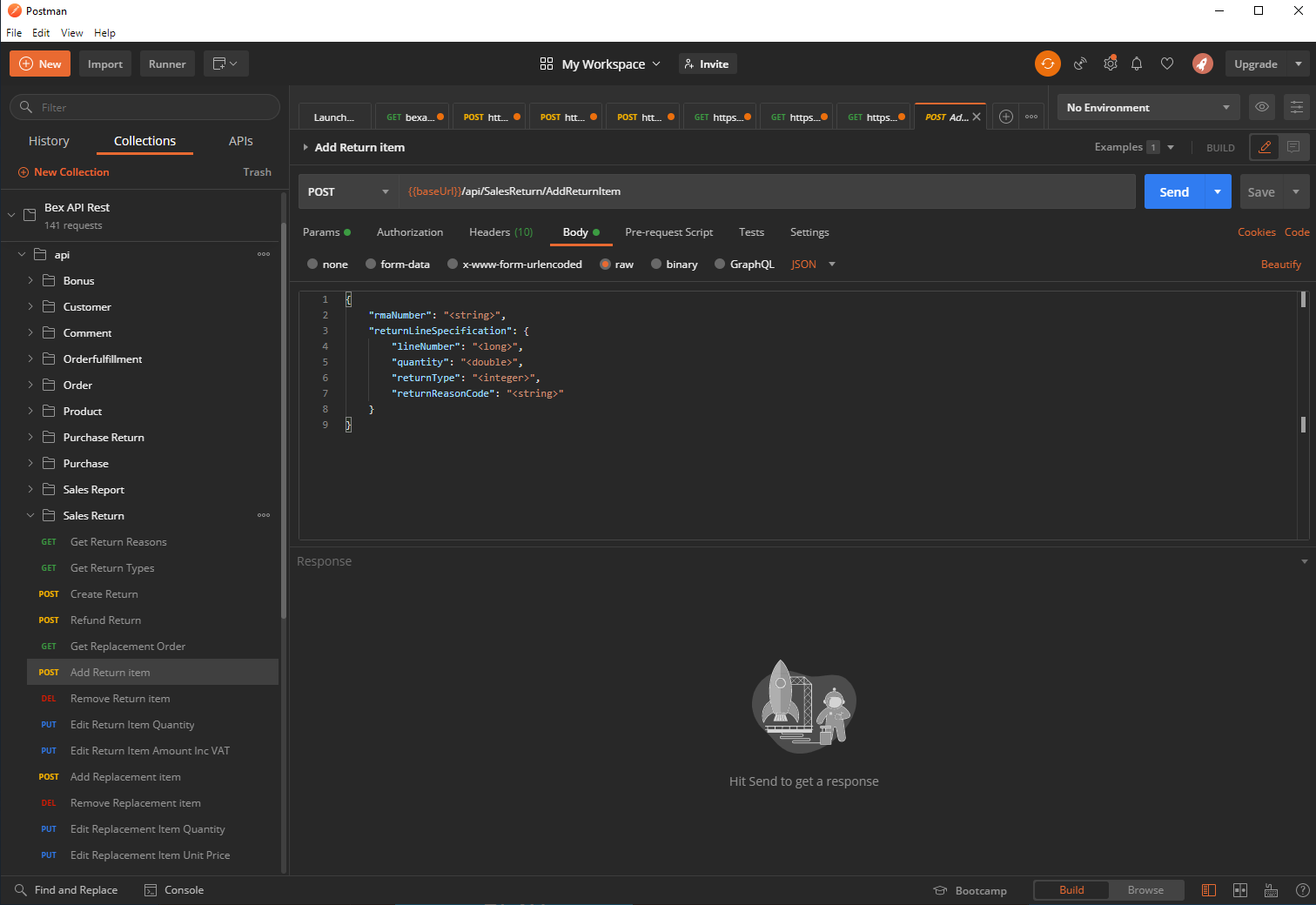Getting started with BeX API
To get started with BeX API you need:
API-key and Secret
The correct settings on the API-key
Knowledge of what Methods to call
Setup API-key
Go into your backoffice, go to administration -> login -> API-keys and register a new one. Note the API-key and the secret.
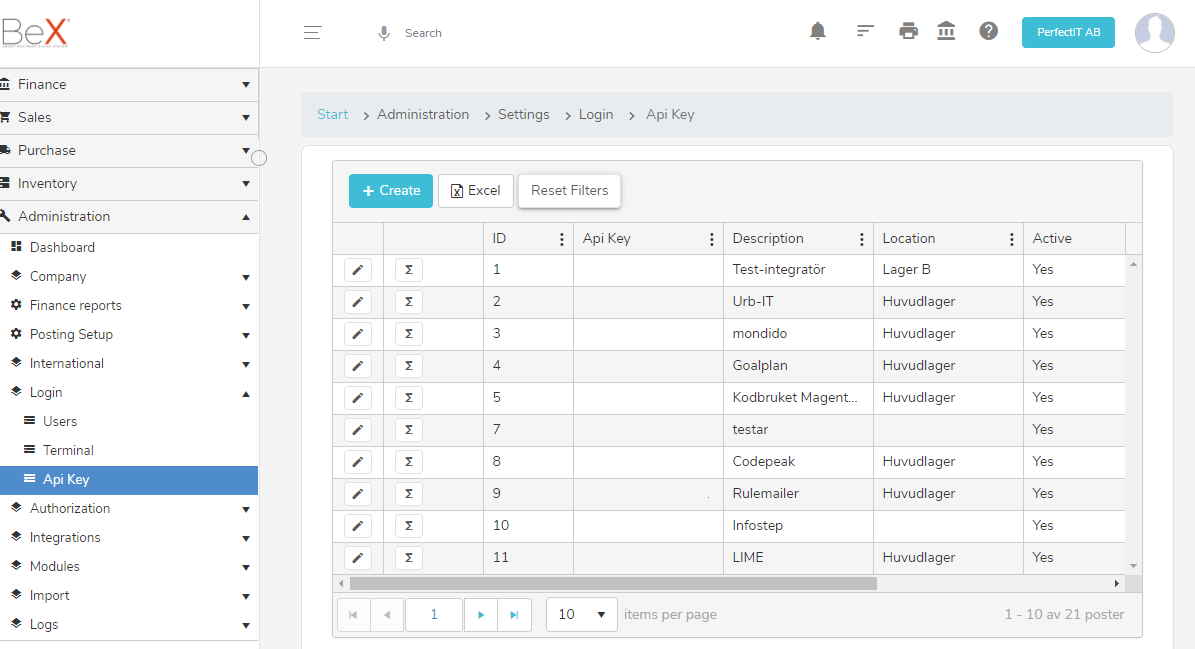
Authorization
Bex uses Basic Authentication for authentication.To authenticate pass header authorization with value BASIC (API-key:Secret).ToBase64
Tutorial
Download the example on https://github.com/jonathanbex/BEXAPI-Examples.
Fill in API-key and password and try the methods.
Open API Specification
You can download our Open API specificationfrom the API Documentation.
Use this in tools like POSTMAN to import the whole of our API and try requests.